Runnning Californication game in a mac
Hello,
Many people asked me about a mac version, so I try my best to allow anyone to play my game.
The process is a little tedious, but don't worry I wrote a step by step guide for you and you have to do it once.
The reason about this is because I'm not a Apple certified developer (basically I'm not paying an Apple a fee), I promise you this will not compromise the security of your system and you don't have to edit any critical system file.
1- Download Californication_mac.zip from this URL
https://comandogdev.itch.io/califonication#download
2- Open Californication_mac.zip to extract the file (just double click)
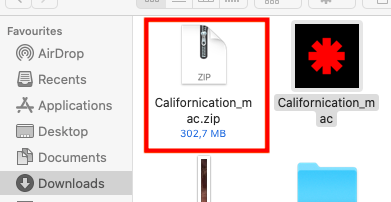
3- Try to open Californication_mac

4- It will show you an alert window like this, just click OK
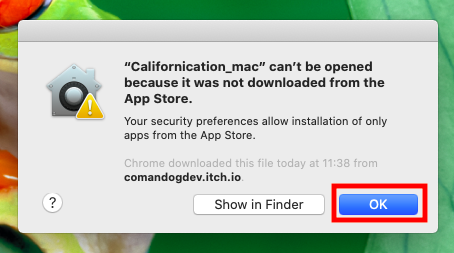
5- Go to Apple icon > System preferences > Security & Privacy
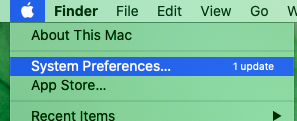
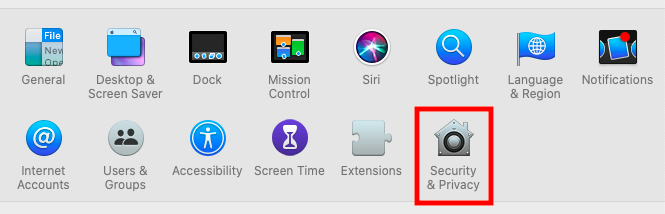
6- In Security & Privacy - General, click the button "Open Anyway"
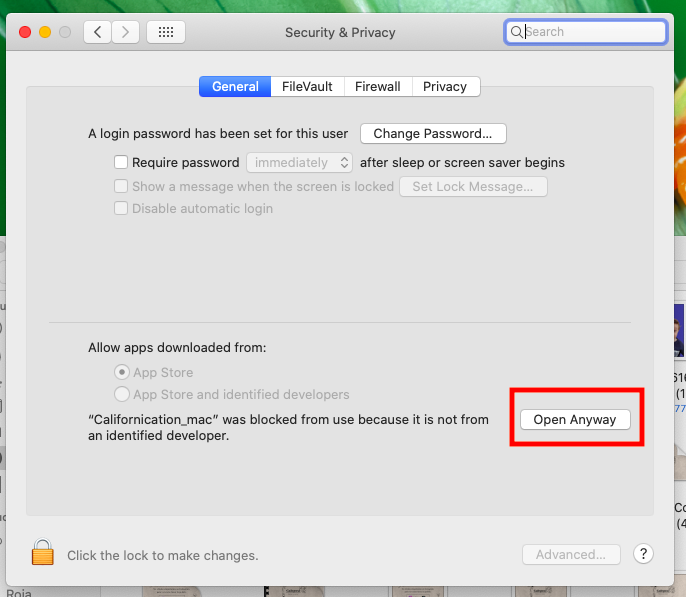
7- It will show you this alert window, click the "Open" button
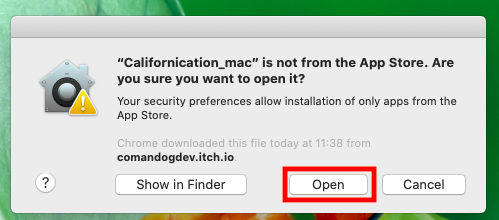
8- The game will start and you finally can play it, the next time you want to play just just click the Californication_mac, all the previous steps are not required to do again, you have to repeat this process if you download the game again from itchio.
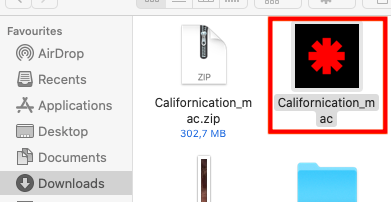
9- Finally ENJOY THE GAME !

Get Californication
Californication
A videogame based on Califonication from Red Hot Chili Peppers
| Status | Released |
| Author | Comandogdev |
| Genre | Adventure |
More posts
- New version 1.1 is available for windows and macMar 10, 2022
- What's next? iOS version? Virtual reality?Mar 09, 2022
- Californication for Android - BetaMar 05, 2022

Comments
Log in with itch.io to leave a comment.
It's actually easier than that. I just did rightclick - open, then you get the option to just open it (and the desicion will be remembered).
Mac OSX 10.14.4
Love it!